Search
*note some options not available on mobile.Start
Look for Internet Service (US Only).
Company, address, email, radius search!
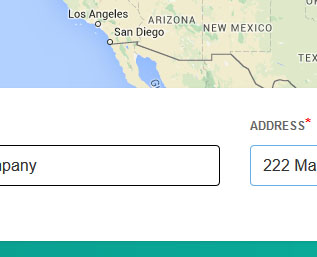
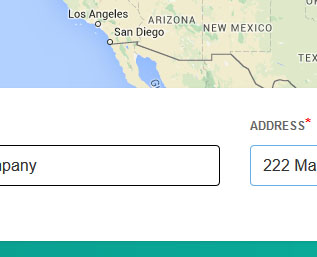
Refine
Narrow down search results
Set your radius from .1, .3, .5, 1 and 10 miles
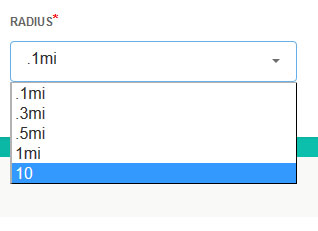
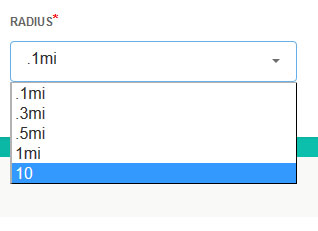
Results
Check map for marker results
Map markers show nearby Internet
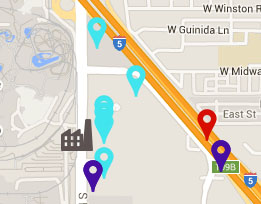
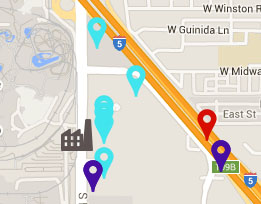
Narrow
Results
Resize radius
If no results set radius higher, too many set lower.
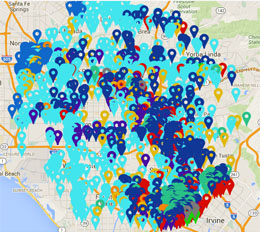
Example showing too many results.
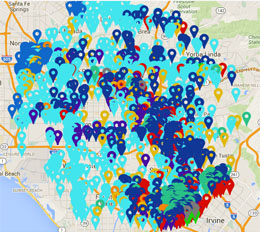
Example showing too many results.
Set zoom levels
Zoom
Too many results? You can also..
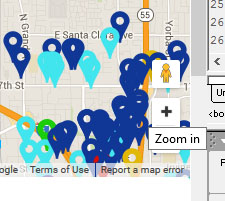
Zoom in to reduce results
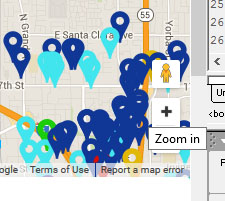
Zoom in to reduce results
Narker Window Info
Click Marker
marker shows nearby carrier on-net buildings fiber
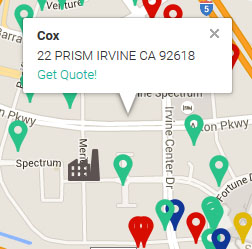
There is fiber nearby from Cox!
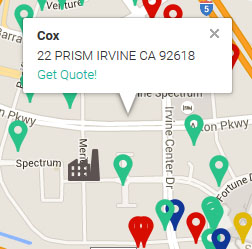
There is fiber nearby from Cox!
Get Quote
Toggle Results
Use legend and toggle
draggable legend window, match carriers and make others invisble
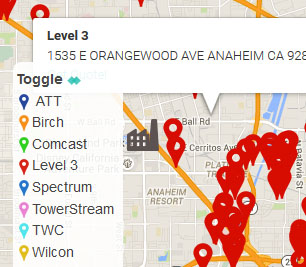
Example: Used Toggle to turn off all carriers except Level 3
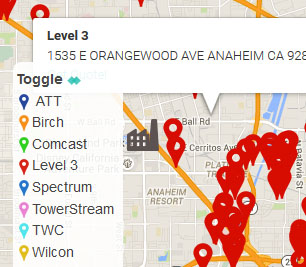
Example: Used Toggle to turn off all carriers except Level 3
Get Quote!
Quote
Entered address is the building icon Zoom in near it
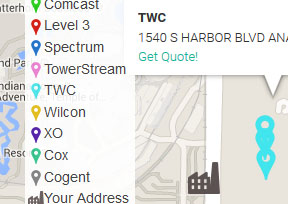
select closest marker to get a quote, most likely On Net within .1 miles!
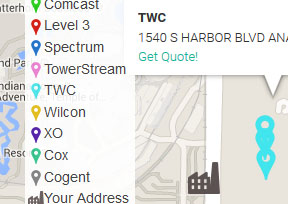
select closest marker to get a quote, most likely On Net within .1 miles!
Quote Details
Details
Enter Bandwidth Term requested for quote
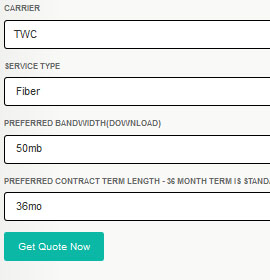
*After signup registration is completed.
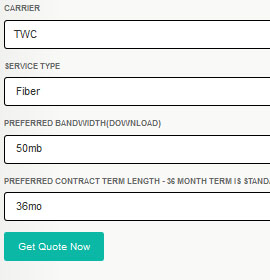
*After signup registration is completed.
One Stop Quote and Contract Management Tool for all Carrier and Internet Services
Manage
Quote Submit
As soon as you submit quote it is pending with our staff.
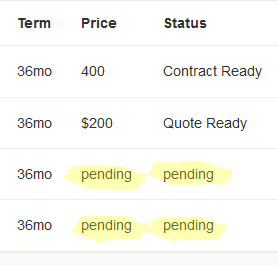
In quote manager you can view your quotes status.
emails will be sent to you to inform on updated quotes.
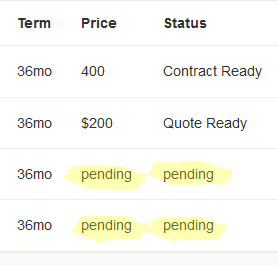
In quote manager you can view your quotes status.
emails will be sent to you to inform on updated quotes.
Ready
Quote Ready!
When quote is completed pricing will be added to quote status
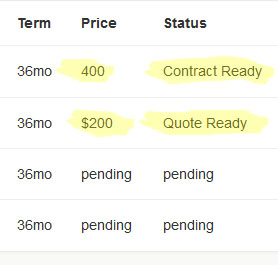
You will receive an email when contract and quote are ready.
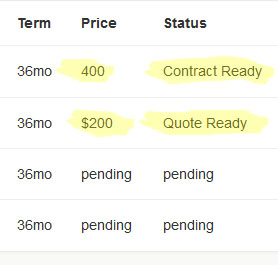
You will receive an email when contract and quote are ready.
Download Contract
Contract Ready!
When Contract is ready Download pption appears
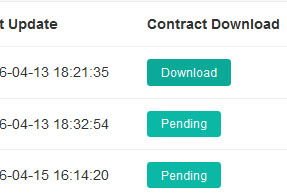
Sign contract and send to contracts@buildinglit.com
Your services will begin installation and a project manager will be assigned to your account and will reach out to you shortly.
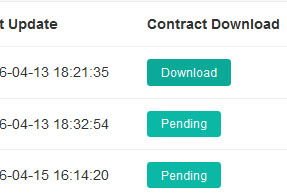
Sign contract and send to contracts@buildinglit.com
Your services will begin installation and a project manager will be assigned to your account and will reach out to you shortly.